Online Safety

3.6.25 Please check files to download for June's Online Safety newsletter. This has also been sent to all parents and families via the School Spider app and email.
6.5.25 Please check files to download for May's Online Safety newsletter. This has also been sent to all parents and families via the School Spider app and email.
Please also find relevant Teams link for Online Safety parent training session on May 7th 4 - 4.45pm.
3.4.25 Please check files to download for April's Online Safety newsletter. This has also been sent to all parents and families via the School Spider app and email.
6.3.25 Please check files to download for March's Online Safety newsletter. This has also been sent to all parents and families via the School Spider app and email.
10.2.25 Please check files to download for February's Online Safety newsletter, as well as an additional newsletter for Safer Internet Day. This has also been sent to all parents and families via the School Spider app and email.
6.1.25 Please check files to download for January's Online Safety newsletter. This has also been sent to all parents and families via the School Spider app and email.
28.11.24 Please check files to download for December's Online Safety newsletter. This has also been sent to all parents and families via the School Spider app and email.
5.11.24 Please check files to download for November's Online Safety newsletter. This has also been sent to all parents and families via the School Spider app and email.
17.10.24 Please check files to download for October's Online Safety newsletter. This has also been sent to all parents via the School Spider app and email.
9.9.24 Please check files to download for September's Online Safety newsletter. This has also been sent to all parents via the School Spider app and email.
4.7.24 Please check files to download for July's Online Safety newsletter. This has also been sent to all parents via the School Spider app and email.
8.6.24 Please check files to download for June's Online Safety newsletter. This has also been sent to all parents via the School Spider app and email.
7.5.24 Please check files to download for May's Online Safety newsletter. This has also been sent to all parents via the School Spider app and email. Please also find relevant Teams link for Online Safety parent training session on May 8th 4 - 4.45pm.
Accessing the recording and resources can be found here: https://drive.google.com/drive/folders/1uVtG0EnFD45ZN6gGrmxCCMDHsuqpA2hd?usp=sharing
19.4.24 Please check files to download for April's Online Safety newsletter. This has also been sent to all parents via the School Spider app and email.
5.3.24 Please check files to download for March's Online Safety newsletter. This has also been sent to all parents via the School Spider app and email.
4.2.24 Please check files to download for February's Online Safety newsletter. There is also an additional newsletter for Safer Internet Day which all of the children will be participating in on the 6th February. This has also been sent to all parents via the School Spider app and email.
10.1.24 Please check files to download for January's Online Safety newsletter. This has also been sent to all parents via the School Spider app and email.
4.12.23 Please check files to download for the National Online Safety guide to the Online Safety Act/December's Online Safety newsletter. This has also been sent to all parents via the School Spider app.
6.11.23 Please check files to download for November's Online Safety newsletter. This has also been sent to all parents via the School Spider app.
30.10.23 Please check files to download for a recording of the recent parent Online Safety workshop ran by Knowsley if you couldn't attend. There is also a link to the presentation and a document which contains useful links/supporting information too. This has been sent to all parents via the School Spider app and messaging service, as well as via email.
8.10.23 Please check files to download for October's Online Safety newsletter. This has also been sent to all parents via the School Spider app.
25.9.23 Online Safety parent session flyer sent via School Spider app regarding a session on the 4th October. Please see copy in 'files to download' too.
6.9.23 Please check files to download for September's Online Safety newsletter. This has also been sent to all parents via the School Spider app.
3.9.23 Please check files to download for the updated Parental Controls booklet for 2023. This guide will help you set up parental controls to provide your child with a safer online environment. Parental controls can help to protect your child from seeing something that they shouldn’t - although it is important to emphasise that no system is effective all of the time so it is important to engage with your child and talk to them about their online life regularly.
6.7.23 Please check files to download for July's Online Safety newsletter. This has also been sent to all parents via the School Spider app.
12.6.23 Please check files to download for June's Online Safety newsletter. This has also been sent to all parents via the School Spider app.
27.4.23 Please check files to download for May's Online Safety newsletter. This has also been sent to all parents via the School Spider app.
16.4.23 Please check files to download for April's Online Safety newsletter. This has also been sent to all parents via the School Spider app.
2.3.23 Please check files to download for March's Online Safety newsletter. This has also been sent to all parents via the School Spider app.
20.2.23 Please check files to download for February's Online Safety newsletter and also an additional newsletter for Safer Internet Day. These have also been sent to all parents via the School Spider app.
7.1.23 Please check files to download for January's Online Safety newsletter. This has also been sent to all parents via the School Spider app.
4.12.22 Please check files to download for December's Online Safety newsletter. This has also been sent to all parents via the School Spider app.
31.10.22 Please check files to download for November's Online Safety newsletter. This has also been sent to all parents via the School Spider app.
3.10.22 Please check files to download for October's Online Safety newsletter. This has also been sent to all parents via the School Spider app.
5.9.22 Please check files to download for September's Online Safety newsletter and the updated Parental Controls booklet for apps, websites etc that your children may be using. This has also been sent to all parents via the School Spider app.
30.6.22 Please check files to download for July's Online Safety newsletter. This has also been sent to all parents via the School Spider app.
26.5.22 Please check files to download for June's Online Safety newsletter. This has also been sent to all parents via the School Spider app.
2.5.22 Please check files to download for May's Online Safety newsletter. This has also been sent to all parents via the School Spider app.
8.4.22 Please check files to download for the findings of the OFCOM Media Use and Attitudes 2022 report (as condensed by National Online Safety).
31.3.22 Please check files to download for April's Online Safety newsletter. This has also been sent to all parents via the School Spider app.
1.3.22 Please check files to download for March's Online Safety newsletter. This has also been sent to all parents via the School Spider app.
7.2.22 Please check files to download for an additional Online Safety newsletter which focuses on Safer Internet Day (8th Feb). This has also been sent to all parents via the School Spider app.
4.2.22 Please check files to download for February's Online Safety newsletter. This has also been sent to all parents via the School Spider app.
5.1.22 Please check files to download for January's Online Safety newsletter. This has also been sent to all parents via the School Spider app.
29.11.21 Please check files to download for December's Online Safety newsletter. This has also been sent to all parents via the School Spider app.
21.10.21 Please check files to download for November's Online Safety newsletter. This has also been sent to all parents via the School Spider app.
30.9.21
Parental Controls Booklet 2021: This guide (see files to download and has also been sent via School Spider app) will help you set up parental controls to provide your child with a safer online environment. Parental controls can help to protect your child from seeing something that they shouldn’t - although it is important to emphasise that no system is effective all of the time so it is important to engage with your child and talk to them about their online life regularly.
Please check files to download for October's Online Safety newsletter. This has also been sent to all parents via the School Spider app.
6.9.21 Please check files to download for September's Online Safety newsletter. This has also been sent to all parents via the School Spider app.
In files to download, a file called 'Back to School NOS tips' gives top tips for staying safe online and just some gentle reminders.
12.7.21 Please check 'files to download' for June and July's Online Safety newsletter.
29.4.21 Please check ‘files to download’ for May's Online Safety newsletter.
30.3.21 Here is April's Online Safety newsletter. Online Safety Newsletter April There are some useful Tik Tok tips, as I know this is an app which is popular with our children.
8.2.21 Britannia used Natterhub to participate in Safer Internet Day with a particular focus on being kind online and screen time, due to increased usage (Coronavirus). Ask the children about what they got up to.
Here is an additional newsletter which contains some extra information and activities around Safer Internet Day.
18.11.20 14 Ways to be Kind Online
6.11.2020 Today we were very fortunate at Britannia to have an assembly with Google! They took us on a journey through Interland and we all became internet legends. We took the internet legends pledge which is to be: sharp, alert, secure, kind and brave when we are online. Photos are at the bottom of the page in the image gallery (underneath files to download).
1.11.2020 Some of our children have been playing a new game called 'Among Us' which is becoming very popular. Here is a handy parent guide: Among Us - National Online Safety Guide
On the 6th November 2020, our KS2 children will be participating in a live assembly with Parent Zone and Google, focusing on Online Safety. Keep your eyes peeled for further information on this page!
For all of the recent Be Internet Legends and Parent Zone work, please click on the above link.
2.7.2020 Here is a useful guide produced by National Online Safety for how to protect your personal data online:
26.6.20:
The BBC have a website and app called Own It. The website has a lot of content for children to help them navigate their online lives, and the free smartphone app comes with a special keyboard which can intervene with help and support in the moments that children need it the most. It can be downloaded for free in the Google Play Store and Apple App Store. See more information here: Own it app letter to parents.docx
SafeToNet is an app for parents to help them safeguard their children from online risks like cyberbullying and sexting, whilst respecting their child’s rights to privacy. The SafeToNet Foundation is providing UK families with free access to 1 million licences during coronavirus.
16.6.20: Here is a further June update, sent from Knowsley. June Online Safety Update
Parental Controls Booklet 2020: This guide will help you set up parental controls to provide your child with a safer online environment. Parental controls can help to protect your child from seeing something that they shouldn’t - although it is important to emphasise that no system is effective all of the time so it is important to engage with your child and talk to them about their online life regularly. Parental Controls Booklet 2020 UPDATED
Here is a brief update for parents: Brief Update - Parents. More information on the app 'Houseparty' can be found in 'files to download' or here:
Houseparty info
Houseparty - Parents need to Know
Lancashire Police have produced the following Cyber Crime bulletin. This is because at this unprecedented time, there are many opportunities for your child to get involved in developing their cyber skills online. 51% of UK businesses and charities have a basic cyber security skills gap. Therefore, educating and incentivising school children to take up a career in cyber security is considered crucial to the survival of the industry and, even more critically, the security of the nation online. Please see attached for more information: Cyber Crime Lancs Police Bulletin
Here is some information about the app TikTok: Online Safety Update TikTok
https://www.coramlifeeducation.org.uk/SCARF-home-learning-plans-set-2 This week, SCARF have released some useful information for staying safe online during this time of home learning. Please click on the attached link to find out more.
Here is a useful parent guide from ThinkUKnow: Parent Info ThinkuKnow
Further information can also be found on their website (there is lots of useful information around staying safe online during this time of home learning): https://www.thinkuknow.co.uk/parents/support-tools/home-activity-worksheets
https://parentzone.org.uk/be-internet-legends-parent-sessions
Google and Parent Zone are delighted to launch new and interactive parent sessions about internet safety.
These online events – which will be livestreamed on YouTube and led by their expert team – will introduce the Be Internet Legends programme to parents and answer any questions and concerns they might have.
If you click here, https://parentzone.org.uk/be-internet-legends-parent-sessions?utm_source=Be+Internet+Legends&utm_campaign=2772c80706-EMAIL_CAMPAIGN_2020_05_05_12_35_COPY_01&utm_medium=email&utm_term=0_fd54b6d657-2772c80706-179567373 there are a number of different dates that you can select from. Just click on 'view livestream' after the link. You can watch these after they have been streamed live too. The sessions are repeated, so you only need to watch one!
https://parentzone.org.uk/be-internet-legends-virtual-assemblies
Google and Parent Zone are delighted to launch a new virtual assembly which equips children with the skills they need to be safe and confident online during the pandemic.
Developed by our expert team and recorded by experienced presenters, this session is an educational adventure through the world of Be Internet Legends which can be presented on site or shared remotely via YouTube Kids.
Please continue to watch this space as it will continue to be updated regularly! In light of recent news (see header image), the full information guide on tips for 'Being Kind Online' can be found in the files section.
Due to school closures, I have also put some top tips for parents and children for remote learning from home in the files section.
10 Tips: Remote Learning (Parents)
10 Tips: Remote Learning (Children)
Safer Internet Day – 5th February 2019 (It will be celebrated globally with the theme: Together for a better internet).
We all had a fantastic Safer Internet Day. Mrs Seamans and Miss Connolly did a whole school assembly where we looked at the issue of consent and why it was important. We also came up with some initial ideas of how to stay safe online and why it was important before the children went back to class to continue with their learning. We listened to a song and discussed what to do in different scenarios.
We also participated in Safer Internet Day 2020. Watch this space for some information about what we got up to!
National Online Safety is an absolutely amazing website. https://nationalonlinesafety.com/. They have produced some parent guides for apps such as Tik Tok, Instagram, Snapchat, WhatsApp etc which are incredibly useful. I have attached some which I think are the most relevant and appropriate for our children at Britannia. If you go on the website, there are lots of different guides under 'Wake up Wednesday'.
BBC have also created an app called 'Own It' which is absolutely fantastic. Please see the attached letter for an explanation of Own It.
Own it app letter to parents.docx
Knowsley CLC who produce our Computing scheme of work, also produce some fantastic Online Safety newsletters every month. To see these, please go to the following page: https://www.britanniaprimary.co.uk/page/newsletters/53836.
They have also produced a really fantastic parental control guide which I have uploaded to this page.
Other useful websites are as follows:
NSPCC Net Aware:
https://www.net-aware.org.uk/networks/
UK Safer Internet Centre
This site contains advice on how to use the internet and new technologies safely and responsibly as well as a range of practical resources, news and events focussing on the safe and responsible use of the internet and new technologies.
www.saferinternet.org.uk
Childnet International
A non-profit making organisation working with others to help make the Internet a great and safe place for children. You can access Jenny's Story, Becky's Story and Let's Fight It Together (the cyber-bullying DVD) in addition to other online resources from this site.
http://www.childnet-int.org/
Internet Matters
An internet portal which aims to direct parents and carers to credible and helpful information on how to keep children safe online.
www.internetmatters.org
Digizen
A site about recognising and dealing with online hazards, setting up safe profiles on social networking sites and understanding how to manage personal information.
http://www.digizen.org/
Think you Know
Provides the latest information on the sites young people like to visit, mobiles and new technology. It's separated into different age groups: 5-7years, 8-10 and 11-16 years. There is also a 'parent/carer' and 'teacher/trainer' section. It discusses what's good; what's not so good about the internet; about online risks and what you can do about them.
http://www.thinkuknow.co.uk/
Google Family Safety Centre
Provides parents and teachers with practical tools to help them choose what content their children see online. Look out for the video tips on how to set up safe searching on Google and YouTube.
www.google.co.uk/familysafety
N.B Each of the search engines including the top 5 e.g. Yahoo, Virgin, Bing! (formerly MSN) ASK and Aol will have their own internet safety pages. You can search for these on the home page.
That's not cool
This website has been created to help young people and their parents understand how mobile phones, instant messaging and online profiles are all digital extensions of who we are. It aims to provide young people with information the tools to help people think about what is, or is notokay in their digital relationships and the tools to resist peer pressure.
www.thatsnotcool.com
Comparitech
A useful guide to help parents, carers and educationalists protect children's privacy online.
Connect Safely
A forum where parents, teens, educators and experts discuss and learn about safe blogging and social networking.
http://connectsafely.org/
Cyberbullying
Advice for parents and carers- identifying signs of bullying and how to respond to it appropriately.
http://www.anti-bullyingalliance.org.uk/
MOBILE PHONES, HANDHELD DEVICES AND GAMING
Vodafone Digital Guide Digital Parenting - keeping kids safe online
Take the online test to give you an idea about how well you understand internet safety and new technologies. It's quick and easy and will help you decide which parts of the website to visit. It provides information about how to apply internet safety strategies to mobile phones and handheld devices and how to manage excessive use of the new technologies.
http://parents.vodafone.com/
N.B Each of the mobile networks including the top 5 e.g. EE, GiffGaff, O2, Sky Mobile, Tesco and Virgin Mobile etc. have their own internet safety pages.
O2 Resource
02 have partnered with the NSPCC to provide a hub which contains information about a number of issues including online bullying and a guide to what 'apps' children are using.This site is designed to help adults understand what kids really do on their mobiles and the internet. And it's also to help you talk to your kids openly about the risks, so they know how to protect themselves.
www.o2.co.uk/help/nspcc
Ofcom
Information about online access on mobile devices, games consoles and portable media players.
http://www.ofcom.org.uk/
INFORMATION ON REPORTING INAPPROPRIATE CONTACT OR ILLEGAL CONTENT
Child Exploitation and Online Protection (CEOP) Centre
The CEOP Centre is the UK's national police agency set up to tackle online child sexual abuse. If you are worried about someone's behaviour towards a child, either online or offline, you can report this at www.ceop.police.uk.
Virtual Global Taskforce (VGT)
The Virtual Global Taskforce is made up of police forces around the world working together to fight online child abuse. The aim of the VGT is to build an effective, international partnership of law enforcement agencies that helps to protect children from child abuse. The objectives of the VGT are: to make the Internet a safer place; to identify, locate and help children at risk; and to hold perpetrators appropriately to account. This site provides advice, information and support to both adults and children to protect themselves against child sexual abusers. It also provides information on how to report inappropriate or illegal activity with or towards a child online.
http://www.virtualglobaltaskforce.com/
IWF
The IWF was established in 1996 by the internet industry to provide the UK internet Hotline for the public and IT professionals to report criminal online content in a secure and confidential way.
http://www.iwf.org.uk/
TECHNICAL SUPPORT
Get Netwise
There are many tools available that parents can employ to guide their children to safe and rewarding online experiences. Here are some tips for choosing the tool or tools that are right for your family. Tools include filtering software, browsers for children and software that monitors time spent online.
http://www.getnetwise.org/
SITES FOR CHILDREN
BBC - OWN IT
A site designed to teach younger children about some of the pitfalls of the internet in a fun-way; using cartoons, quizzes and games.
https://www.bbc.com/ownit
Cybersmile
The Cybersmile Foundation is a multi-award winning anti cyberbullying non-profit making organisation that provides expert help and advice for cyberbullying victims and their families. Founded by parents of children directly affected by cyberbullying, it provides support to those that are bullied online, and changes the behaviour of the bullies themselves, through education.
http://www.cybersmile.org
Kidscape
This charity aims to prevent bullying and child sexual abuse, by working with children and young people aged 6 to 19, concerned parents and grandparents, teachers and carers.
http://www.kidscape.org.uk/
Childline
ChildLine is a confidential counselling service for children and young people. They can contact ChildLine about anything - no problem is too big or too small. You can phone ChildLine on 0800 1111, send them an email, have a 1-2-1 chat or send a message to Ask Sam. You can also post messages to the ChildLine message boards or text them.
www.childline.org.uk
ADVICE FOR PARENTS OF CHILDREN WITH SPECIAL NEEDS
This guide has been produced by Cerebra for children with special needs.
Learning Disabilities, Autism and Internet Safety:
A Parent's Guide.
Visit their website at: www.cerebra.org.uk
'SEXTING'
Sexting in schools: advice and support around self-generated images.
What to do and how to handle it.
This guide is for schools. It offers teaching staff practical advice about what to do if sexting happens in school, highlights the steps that need to be taken and offers examples of best practice through case studies. It also gives an overview of the problem and offers an insight into the research and categorisation of sexting incidents. It outlines some activities that schools can do to highlight the issues and develop a 'whole school' approach.
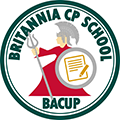 Britannia Community Primary School
Britannia Community Primary School





