Computing
We love Computing at Britannia!
Purpose of study
A high-quality Computing education equips pupils to use computational thinking and creativity to understand and change the world. Computing has deep links with Mathematics, Science and Design and Technology, and provides insights into both natural and artificial systems. The core of Computing is Computer Science, in which pupils are taught the principles of information and computation, how digital systems work and how to put this knowledge to use through programming. Building on this knowledge and understanding, pupils are equipped to use information technology to create programs, systems and a range of content. Computing also ensures that pupils become digitally literate – able to use, and express themselves and develop their ideas through, information and communication technology – at a level suitable for the future workplace and as active participants in a digital world.
Aims
The National Curriculum for Computing aims to ensure that all pupils:
- can understand and apply the fundamental principles and concepts of computer science, including abstraction, logic, algorithms and data representation.
- can analyse problems in computational terms, and have repeated practical experience of writing computer programs in order to solve such problems.
- can evaluate and apply information technology, including new or unfamiliar technologies, analytically to solve problems.
- are responsible, competent, confident and creative users of information and communication technology.
Attainment Targets
By the end of each key stage, pupils are expected to know, apply and understand the matters, skills and processes specified in the relevant programme of study.
Key Stage 1
Pupils should be taught to:
- understand what algorithms are, how they are implemented as programs on digital devices, and that programs execute by following precise and unambiguous instructions.
- create and debug simple programs.
- use logical reasoning to predict the behaviour of simple programs.
- use technology purposefully to create, organise, store, manipulate and retrieve digital content
- recognise common uses of information technology beyond school.
- use technology safely and respectfully, keeping personal information private; identify where to go for help and support when they have concerns about content or contact on the internet or other online technologies.
Key Stage 2
Pupils should be taught to:
- design, write and debug programs that accomplish specific goals, including controlling or simulating physical systems; solve problems by decomposing them into smaller parts.
- use sequence, selection, and repetition in programs; work with variables and various forms .of input and output.
- use logical reasoning to explain how some simple algorithms work and to detect and correct errors in algorithms and programs.
- understand computer networks, including the internet; how they can provide multiple services, such as the World Wide Web, and the opportunities they offer for communication and collaboration.
- use search technologies effectively, appreciate how results are selected and ranked, and be discerning in evaluating digital content.
- select, use and combine a variety of software (including internet services) on a range of digital devices to design and create a range of programs, systems and content that accomplish given goals, including collecting, analysing, evaluating and presenting data and information.
- use technology safely, respectfully and responsibly; recognise acceptable/unacceptable behaviour; identify a range of ways to report concerns about content and contact.
At Britannia, we follow the NCCE Teach Computing scheme of work. This page contains our overview, as well as the NCCE Teach Computing journey, as well as our progression of skills and vocabulary for KS1 and KS2. Our Online Safety policy for 2024-2025 will be available here soon. For a glossary of key terms and vocabulary used in our Computing teaching across the school, please see the below link too.
https://teachcomputing.org/primary-computing-glossary
For further information, our Online Safety newsletters can be found under the 'Parent' tab and then under 'Online Safety'. These are sent out to parents monthly, alongside any other relevant Online Safety information, and can also be located on our Online Safety page: https://www.britanniaprimary.co.uk/page/online-safety/53953 This can be located under the 'Parents' tab on the homepage and then 'Online Safety'. This has lots of useful information in terms of Computing and Online Safety, as well as general technology advice and further useful links.
Useful links
https://parentzone.org.uk/system/files/attachments/Digital%20Parenting%206%20NEW.pdf
https://www.childnet.com
https://www.saferinternet.org.uk
https://www.nspcc.org.uk/preventing-abuse/keeping-children-safe/online-safety/
https://nationalonlinesafety.com/resources/platform-guides/
These guides are really useful as they give more detail on different social media apps which your children may be using.
We have also been raising the profile of Computing at Britannia through:
- themed assemblies where we learnt about National Coding Week.
- digital leaders
- Safer Internet Day
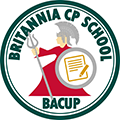 Britannia Community Primary School
Britannia Community Primary School



